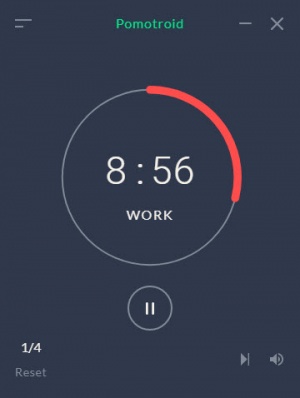Pomotroid
0.3.0
Size: 0 Bytes
Downloads: 4363
Platform: Windows (All Versions)
It's easy to burn yourself out if you keep working without taking a short brake every now and then, which is a good reason to have a look at Pomotroid. This simple and lightweight piece of software will periodically remind you to take a break. It uses the Pomodoro technique of braking down your time into fixed intervals, which can bring significant improvements to your mental agility and work effectiveness.
Pomotroid is offered as a freeware application, for Windows, Linux and Mac OS X. Downloading its setup package and installing its components should take only a few seconds, even on slower machines. Also, there is no need to install any prerequisite tools or services.
As previously mentioned, the application breaks down your time into fixed intervals. By following this timer, you will work in bursts, separated by short breaks. You will go through several rounds of working and taking a short break and you will end the final round with a longer break.
Pomotroid's compact user interface has a modern and visually appealing design and only a small number of controls. A timer is displayed right in the central region of the interface and you only need to click a Play button to start counting down. The timer is represented by a circular progress bar, which changes its color when you're working or taking a break. You can pause the timer at any time and even skip to the next countdown.
Each timer can be manually adjusted, for a longer or shorter interval, in the general settings menu, by simply clicking and dragging a series of sliders. You can also increase or decrease the number of rounds you want to go through, on the same menu.
You can work smarter and more efficiently while Pomotroid is running on your computer.
Pros
You can brake down your time in working and break intervals. The application lets you adjust each timer manually. Its user interface has a modern and elegant design and its controls are quite comfortable.
Cons
There are no obvious drawbacks to mention.
Pomotroid
0.3.0
Download
Pomotroid Awards

Pomotroid Editor’s Review Rating
Pomotroid has been reviewed by Frederick Barton on 23 Apr 2018. Based on the user interface, features and complexity, Findmysoft has rated Pomotroid 5 out of 5 stars, naming it Essential